Thank you very much for reporting to us a crash / major problem. We feel embarrassed that you experienced such a problem and we really want to fix it.
Sometimes the crash is related to specific hardware, or a sequence of actions that were carried out. Unfortunately, however, by default the game doesn't generate logs that would tell us this, as they have a negative effect on performance.
But there is a special version of the game that is built with logs.
Here is how to switch it:
Open the properties of the game on Steam Library
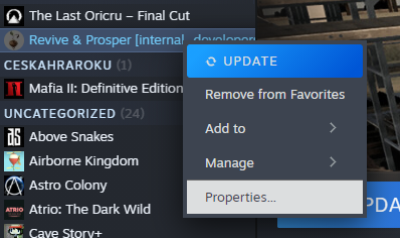
Go to betas and enter DEBUGVERSION into the access code and click Check Code. It should look like this:
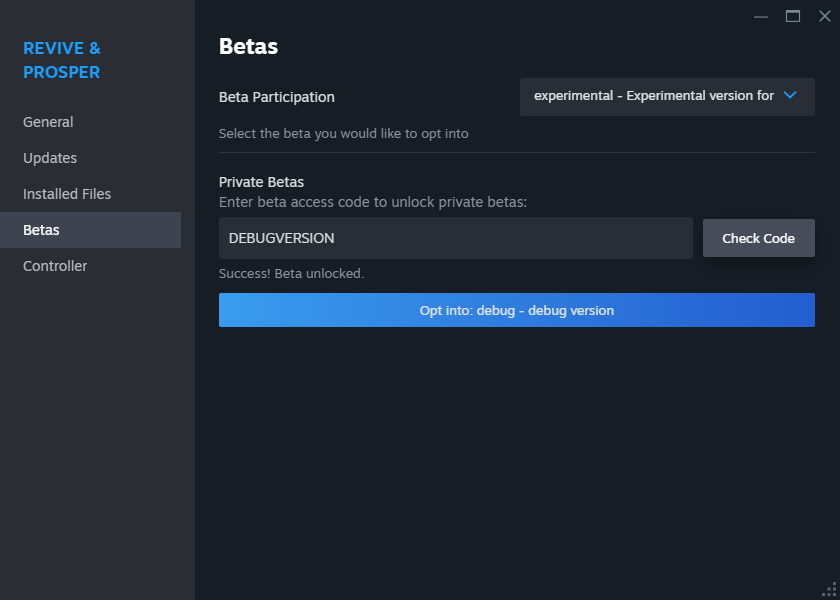
In the box above select "debug - debug version":
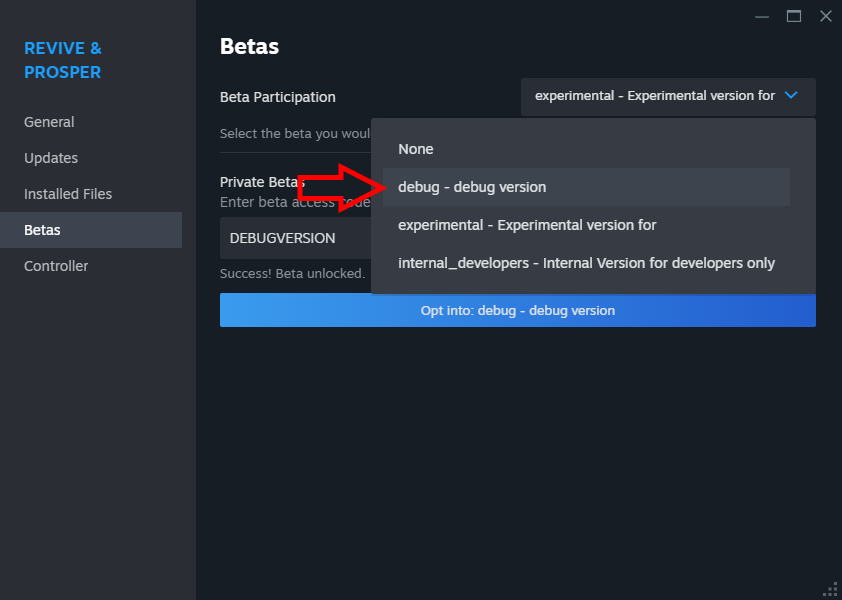
It will update the game for you. Once done, when you start the game you will see at the bottom right will be the version with "debug". For example 0.9.12-debug:

Please run the game, and when it crashes open again Steam's properties and go to installed files and click Browse:
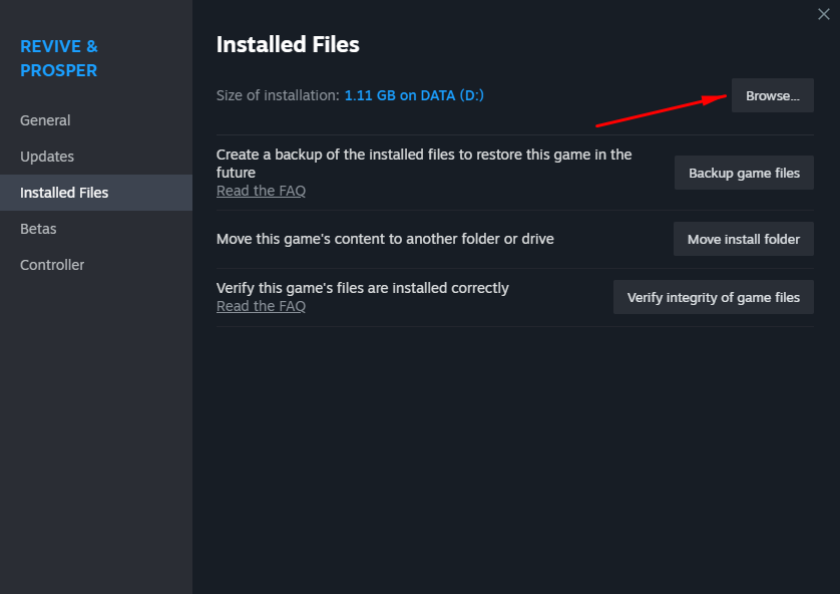
Open ReviveAndProsper, then Saved, then Logs.
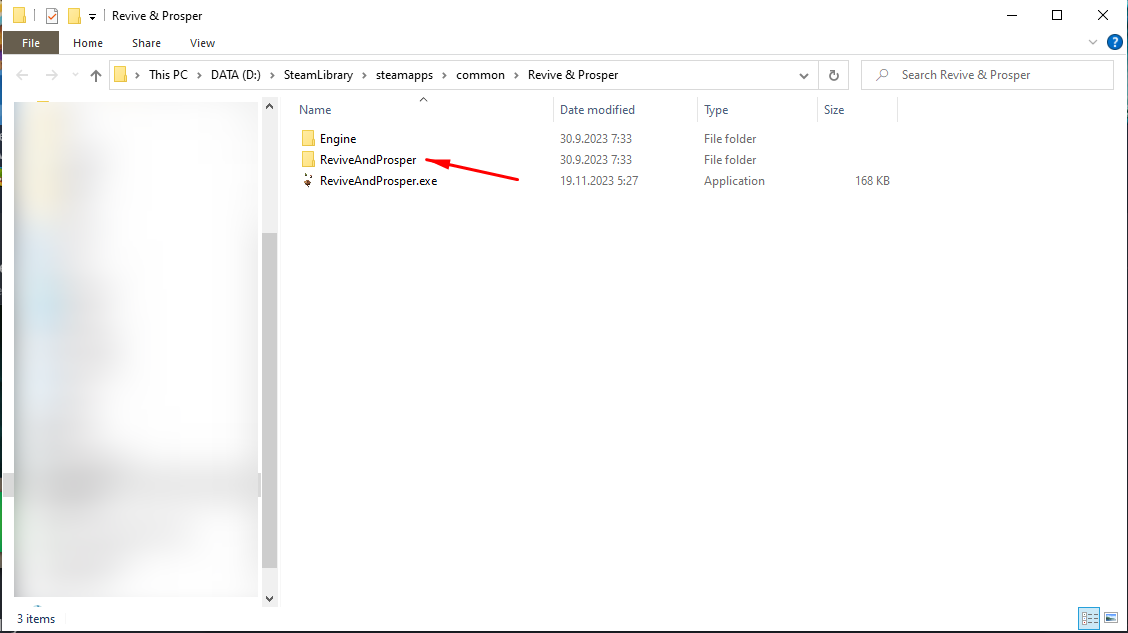
Those are the log files that I need. It would really help me if you can send them to support email support@reviveandprosper.com.
Mystiqular team - developers of Revive & Prosper